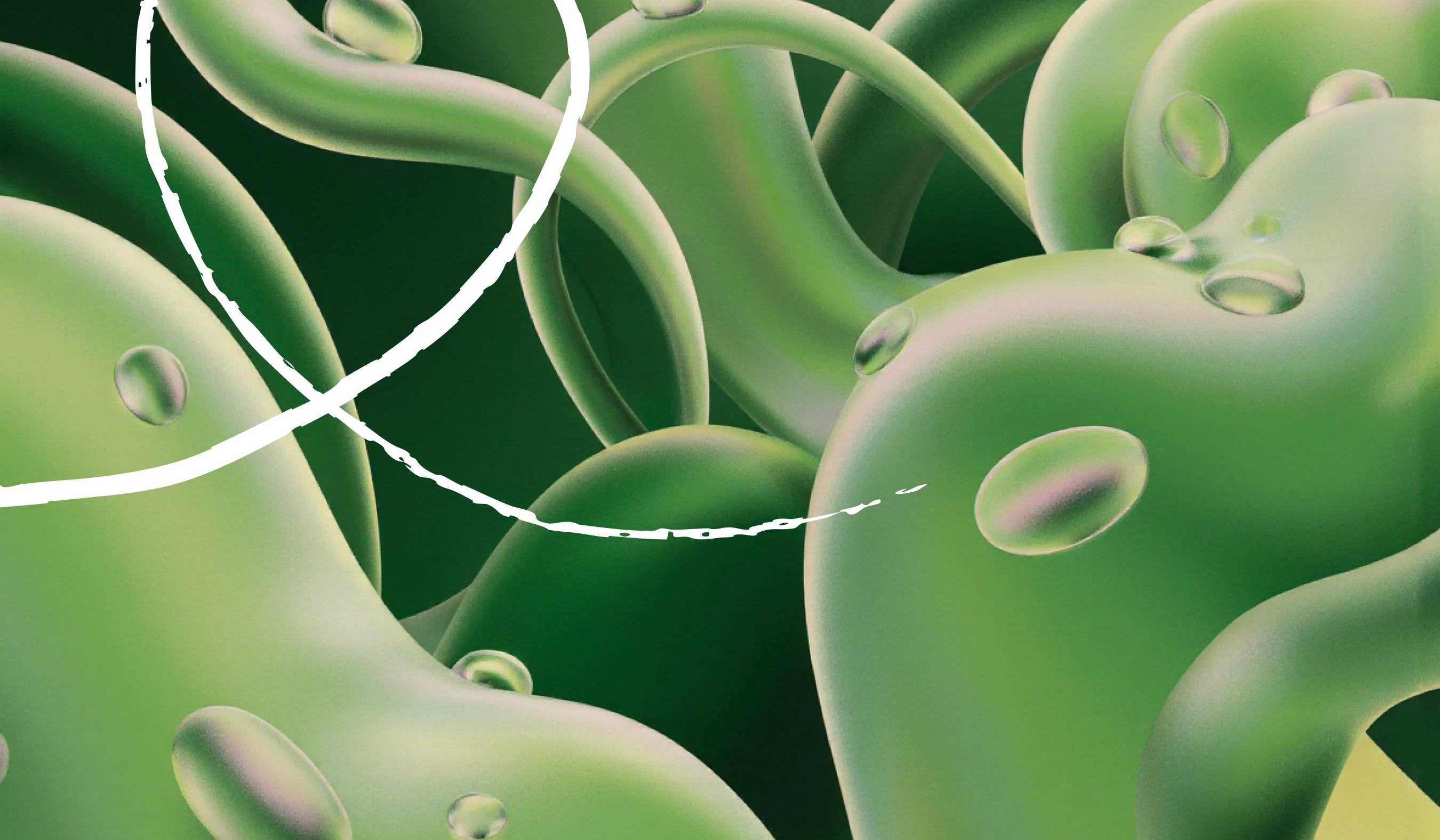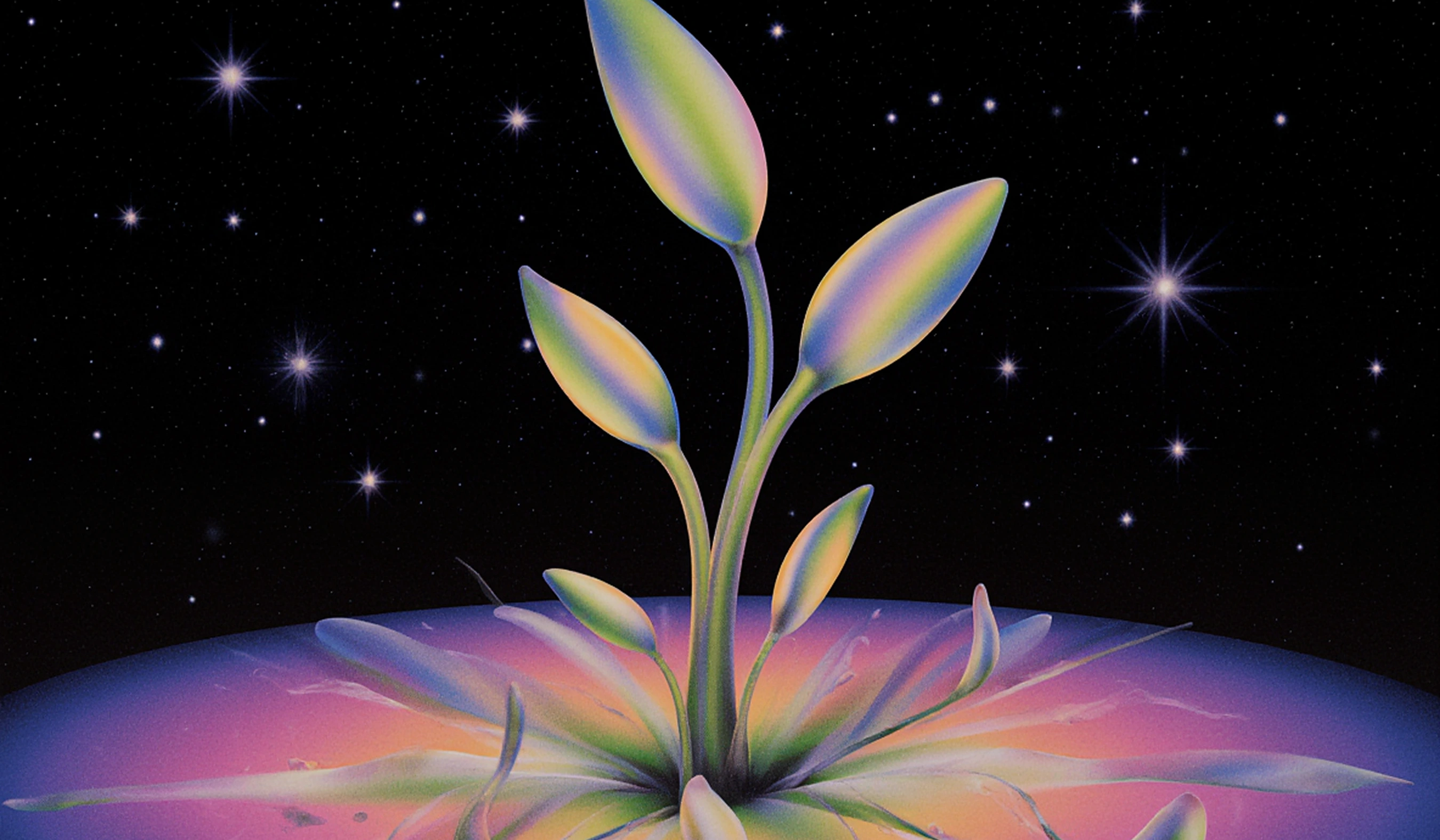April 21, 2025
Essential Design Tools and Resources for Startups in 2025
4 minutes
In this article
In today's competitive landscape, startups face the constant challenge of creating professional designs without breaking the bank. Whether you're a founder diving into website creation or a marketing team rushing to launch a landing page, the pressure to deliver polished results can be overwhelming.
The good news? The design ecosystem has evolved dramatically in 2025, with AI-powered tools and no-code platforms making professional design more accessible than ever. We've curated a comprehensive list of cutting-edge tools and resources — most of them free or offering generous free tiers — to help elevate your startup's visual presence.
Finding inspiration: Research before you create
Before jumping into design work, gather inspiration and analyze how industry leaders approach their visual communication:
Saas Landing Page — Now featuring over 1,200 curated landing page examples from top-performing SaaS companies, with AI-powered analysis of conversion elements.

Lapa Ninja — Expanded to include over 8,000 landing page examples with advanced filtering by industry, style, and conversion metrics. Their new AI Design Analysis feature identifies successful patterns across competitors.

Land-Book — Refreshed with daily updates and advanced search functionality, allowing you to filter by specific page elements, interaction patterns, and conversion strategies.

UX planning and strategy
A solid foundation in user experience is crucial before diving into visual design:
FlowMapp — Their 2025 update includes AI-assisted user flow generation and integration with analytics platforms to validate user journeys.

Maze — Conduct rapid user testing on your prototypes with their expanded testing network and AI-powered insight generation.
Whimsical — Create flowcharts, wireframes, and mind maps collaboratively in real-time, now featuring AI-assisted diagramming and user flow optimization.
Website design
It's time to knuckle down on design. The first tool in website design development is Figma.
https://www.figma.com/
You can find numerous website templates from the community here. Mentioned below are some other options for those cases where Figma might not be the right fit for you.

You will also need to carefully select fonts and colors, find icons, and perhaps illustrations. Here are our favorite free resources:
Typography
Fontshare — Their library has expanded to include over 200 professionally designed free fonts with comprehensive family variations.

Google Fonts — Now offering variable fonts and advanced pairing recommendations powered by machine learning.

Typescale — Create harmonious type systems with their updated typography calculator.
Color Systems
When deciding on colors, consider the mood they convey. Color directly influences the emotional impression of the product. Try making use of ready-made color palettes.
Coolors — Enhanced with accessibility checking and AI-powered palette generation based on brand values and emotional targets.
Colorhunt — Their expanded collection features trending color palettes specifically curated for web and mobile applications.
Leonardo — Create accessible color systems that meet WCAG 3.0 standards.

Icons and Illustrations
Iconify — Access over 150,000 open-source icons from 100+ icon sets through a single framework. When selecting icons, it's best to choose either unconventional icons, abstract options that fit the project's style, or a minimalist, simple style.
Noun Project — Noun Project offers the most diverse collection of free icons, with over 7 million high-quality SVG and PNG icons available for download. For style consistency, it's recommended to choose icons from a single collection.

Feather Icons — A collection of simply beautiful open-source icons. Expanded their collection while maintaining their minimalist aesthetic, now with animation capabilities. Perfect for clean, modern interfaces.

Blush Design — Illustrations are a simple way to create a mood and a distinct style. Their AI-powered illustration customization engine now allows complete style transformation and brand alignment, helping you create unique visual assets.

DoodleIpsum — Quirky, playful illustrations for your projects. Added customization options and expanded their collection with themed illustration sets that can be adjusted to match your brand colors.

Ouch — Free illustrations with consistent style sets designed specifically for startups and product companies. Initially, you can opt for something from stock resources, but as soon as the opportunity arises, consider ordering custom illustrations.
No-code website development
The no-code revolution has continued to advance, making website creation more accessible:
Webflow — Webflow is the most powerful web design and development platform that allows users to create responsive websites without coding. With a drag-and-drop interface and CMS functionality, Webflow enables users to create professional and dynamic websites quickly and easily. Their template marketplace now includes AI-powered customization and optimization suggestions based on your industry and goals.

Framer — A good alternative for Webflow and ideal for quickly assembling landing pages. Design and publish your dream site. Add animations and interactions, and optimize for every breakpoint. Then scale your site with an advanced CMS — no code needed and publish for free. Enhanced with AI-powered content generation and expanded component libraries.

Relume Library — Offers a variety of Figma & Webflow components. Search the library of now over 3,000 components, copy with one click, and paste into Webflow or Figma projects. Advanced integration capabilities make workflow between design and development seamless.

Wized — Add powerful functionality to your Webflow site without custom code, now with enhanced e-commerce and membership capabilities. Perfect for creating interactive experiences without developer resources.
AI-enhanced design tools
AI has transformed the design landscape, enabling startups to create professional assets faster than ever:
Midjourney — Generate custom product imagery, backgrounds, and brand assets with their highly refined AI image generation. Create unique visuals that perfectly match your brand identity without extensive design skills.
Gamma — Create beautiful presentations and documents with AI-assisted content generation and design. Transform your ideas into visually stunning presentations in minutes rather than hours.
Wonderslide An AI-based tool for fast Presentation Design.
Wonderslide — is a fast and easy way to design impressive presentations. Their AI engine now includes industry-specific templates and advanced customization options to ensure your presentations stand out.
Runway — Create and edit professional videos with AI, perfect for product demos and social media content. Generate animations, transitions, and effects without video editing experience.
AI for copy & content design
Jasper — Great for generating website copy, taglines, or product descriptions.
Copy.ai — AI for marketing and landing page copywriting.
Notion AI — Helpful for writing structured design briefs or documentation.
Comprehensive design platforms
Canva Pro — Canva is a popular online graphic design platform that allows users to create a wide range of visual content, including posters, flyers, social media graphics, presentations, and many more. It provides a user-friendly interface with drag-and-drop functionality, making it accessible to individuals and businesses with varying design skills. Their AI-powered Magic Design features now include brand recognition and style adaptation across all your marketing materials.
Picsart — Enhanced with advanced AI editing capabilities, making it perfect for creating social media content and promotional materials. Offers powerful photo editing and design tools with an intuitive mobile-first approach.
Conclusion
The design landscape of 2025 offers unprecedented opportunities for startups to create professional-grade visuals without specialized design skills or significant investment. While these tools make design more accessible than ever, remember that strategic design thinking remains essential. As your startup grows, consider partnering with professional designers who can help develop a comprehensive visual identity that stands out in your market.
Have you discovered other valuable design tools that have helped your startup? Let us know!
Next